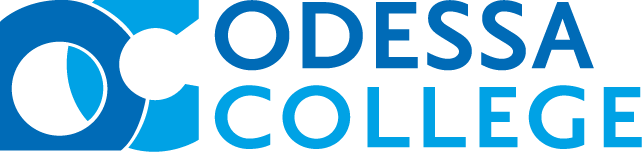For Current Semester Syllabi (Spring 2016 and Forward)
During the 2009 legislative session, the Texas Higher Education Coordinating Board adopted Chapter 4, Subchapter N, Section 4.225-4.229, in response to House Bill 2504 of the 81st Texas Legislature mandating that all Texas public institutions of higher learning make available to the public certain information about academic programs.
Course syllabi, the Curriculum Vitae (CV) of the instructor of record, and the cost of attendance must be accessible on the Odessa College’s website with no more than three clicks from the home page and without any password protection. This information must be:
- Accessible from the Odessa College home page with no more than three clicks;
- Can be searched by keywords and/or phrases;
- Publicly accessible without requiring registration;
- Published within 7 days of the start of the class during the term it is offered;
- Updated when information changes, at least once every semester the course is offered;