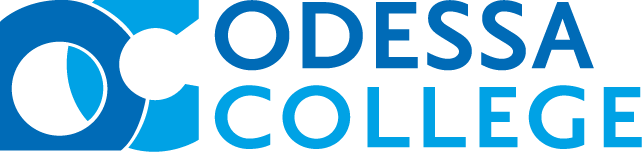HOW DO I GET TO MY FREE MICROSOFT 365 ACCOUNT?
Welcome to Wrangler One – Odessa College’s one stop shop for FREE access to Microsoft 365!
Enjoy FREE Microsoft Word, FREE PowerPoint, FREE Excel and FREE cloud storage.
HERE’S HOW TO LOGIN
- Go to www.office.com.
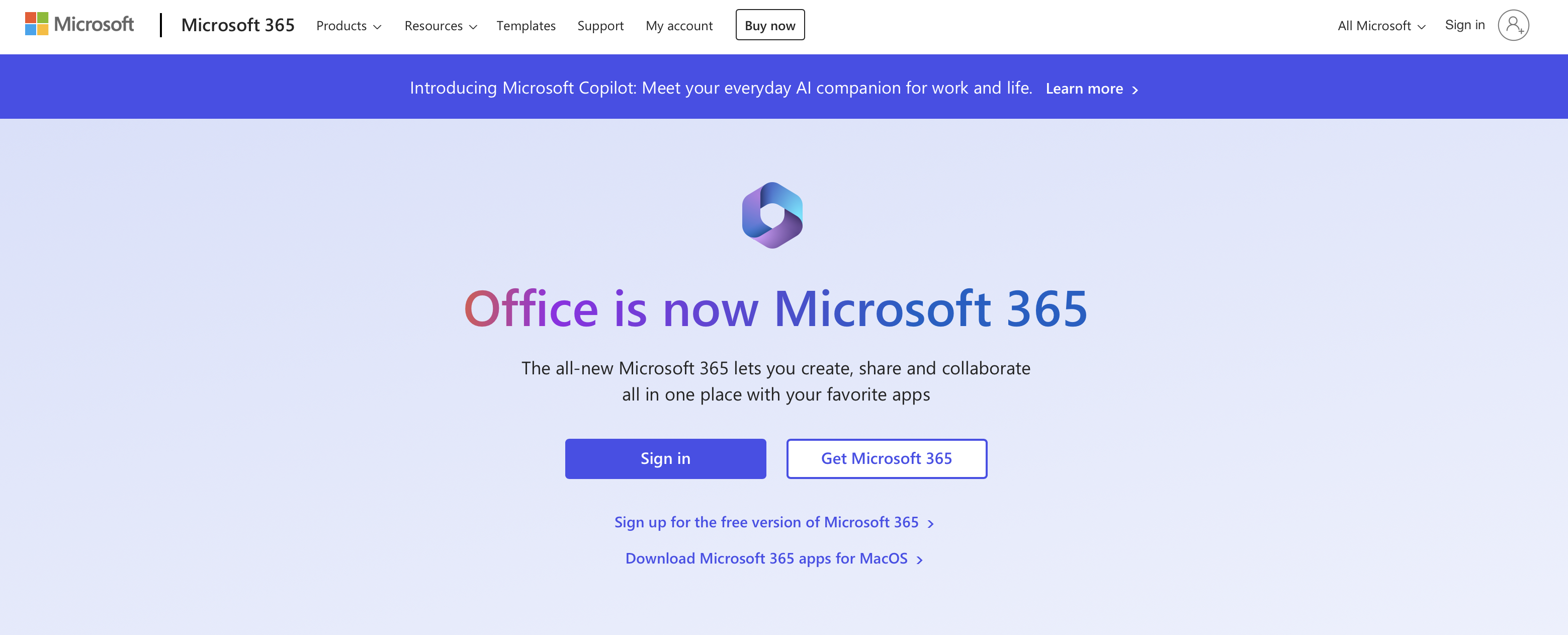
- Click Sign in.
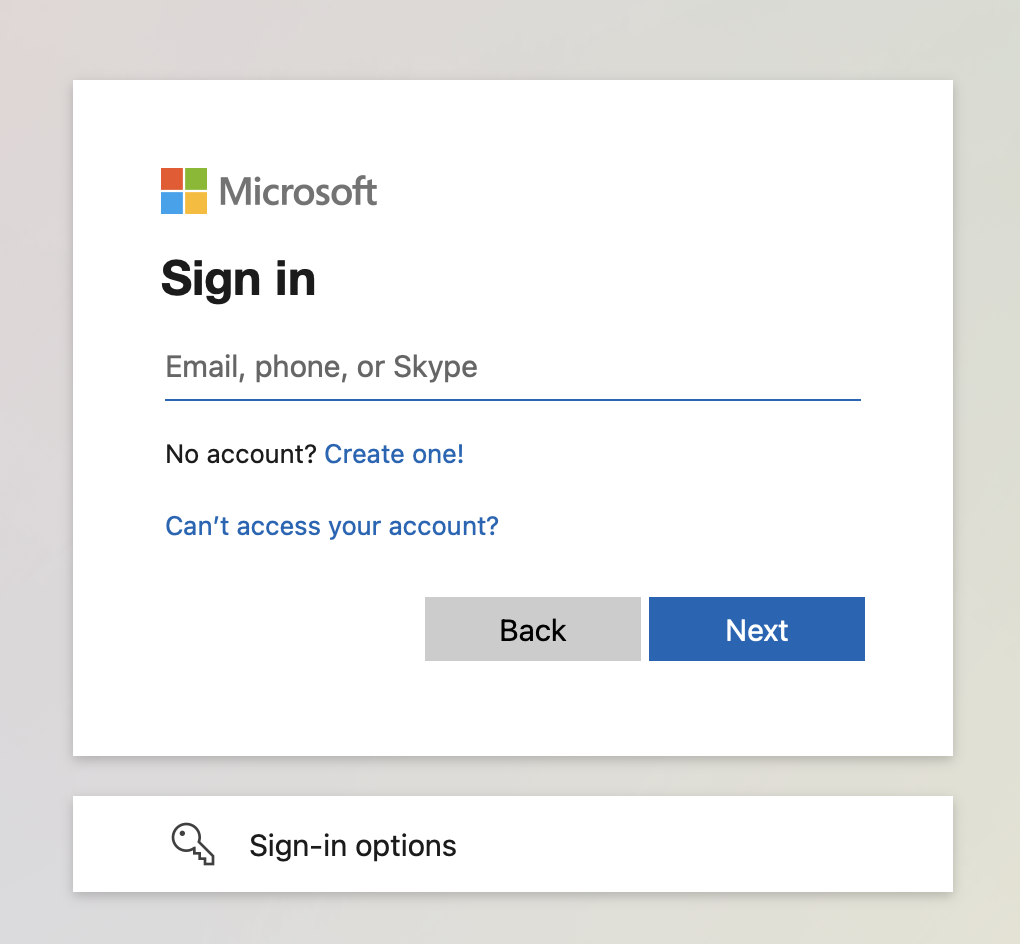
- Enter your username – your first initial, last initial, followed by your OC ID without the leading zeros + odessa.edu. Like this: gm338916@odessa.edu.
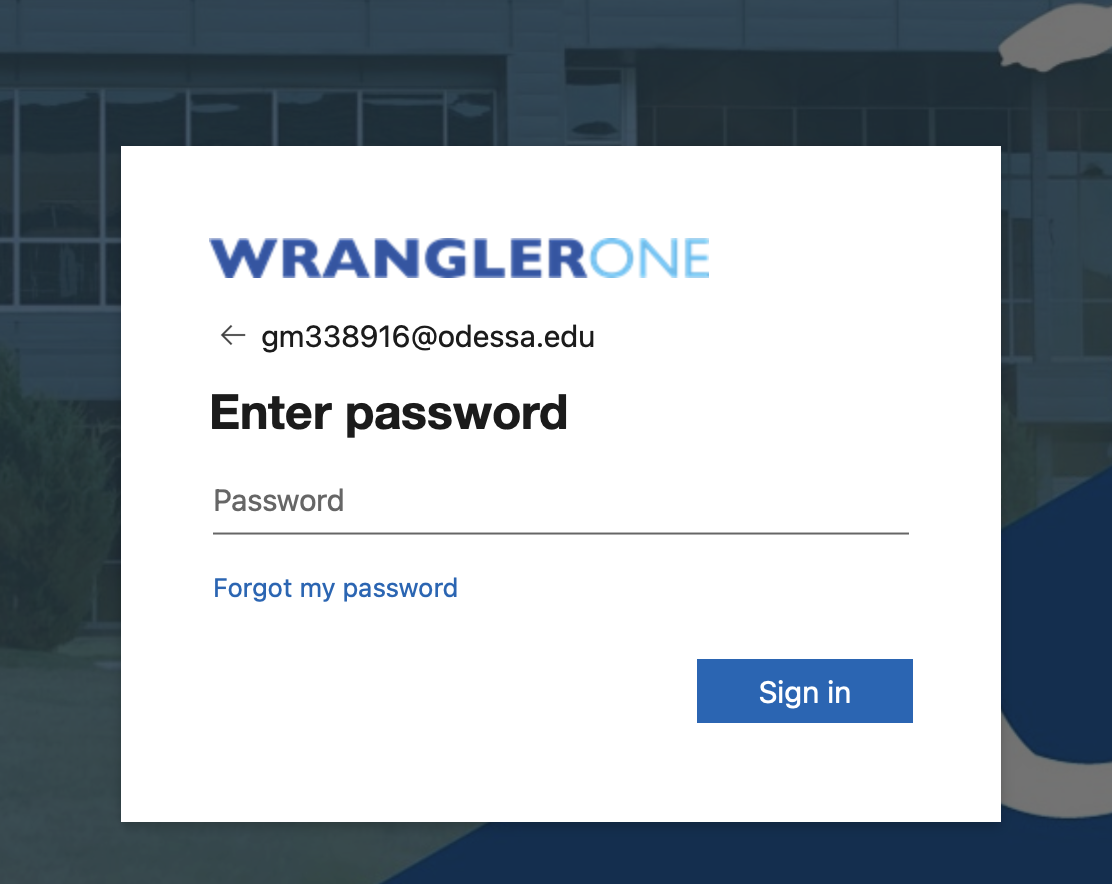
- Welcome to Wrangler One! Enter password – OCoc + last 4 digits of your Social Security Number. Like this: OCoc1234 (If you do not have a Social Security Number, you will use the last four digits of your OC ID for your password).
- Click Sign in.
- Welcome Microsoft 365!
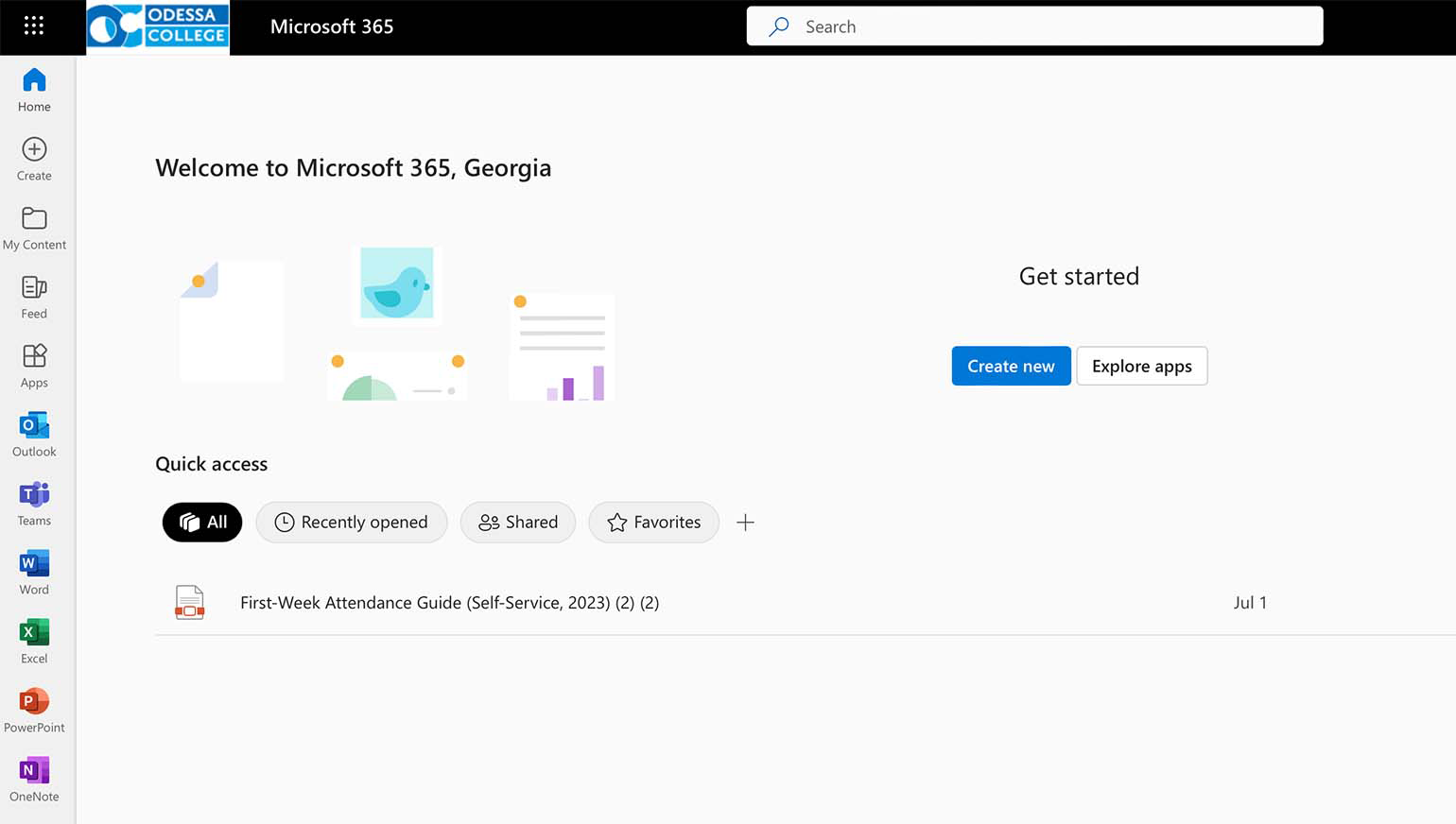
COMING SOON:
Say goodbye to Gmail and hello to Outlook student email addresses will change from jd123456@myoc.odessa.edu to jd123456@odessa.edu